Unraveling the Star Citizen Woes: Fixing the “Failed to Fetch Code: Error”

Introduction:
Star Citizen, the captivating space simulation video game, has ensnared the imaginations of players worldwide. However, a persistent issue, the dreaded “Failed to Fetch Code: Error,” has left many players frustrated. In this comprehensive guide, we’ll explore the causes behind this error and provide straightforward solutions to ensure you can seamlessly navigate the Star Citizen universe.
Table of Contents
Understanding the “Failed to Fetch Code: Error”:
When you encounter the “Failed to Fetch Code: Error” in Star Citizen, it’s like hitting a cosmic roadblock just before the game world unfolds. This error often signals underlying issues related to server communication or client-side configurations. The culprits could range from server-side problems, such as maintenance or unexpected outages, to unstable connections or account authentication glitches.
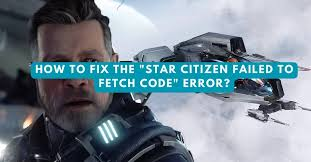
Common Causes:
Let’s delve into the potential triggers for this error:
Server Status Check:
- Official Site: Start by checking the server status on the RobertSpaceIndustries official site. Any ongoing maintenance or incidents will be highlighted.
- Third-Party Sites: Platforms like DownDetector or GameBezz offer community-driven insights. Explore these to gauge if other players are facing similar issues.
- Twitter Updates: Stay informed by checking Star Citizen’s official Twitter account for real-time updates.
Resetting the Launcher:
- If the error surfaces before entering the game, the launcher could be the culprit.
- Reset the launcher by pressing CTRL + Alt + Shift + R simultaneously. This action clears the launcher’s cache, providing a fresh start.
Rebooting Your PC:
- A simple yet effective solution. Restart your computer to clear RAM, stop processes, and reset network configurations. This can eliminate minor software glitches that may contribute to the error.
Credential Verification:
- Incorrect login credentials are a common cause. Log in via the website to verify, and if issues persist, consider changing your password.
- Sign out, delete login credentials in the launcher, and manually re-enter them. If problems persist, log out, close the launcher from Task Manager, sign out on the RSI website, log in via an incognito browser window, and relaunch the game.
Reinstalling the Launcher:
- A crucial fix involves reinstalling the launcher to eliminate corrupted files and glitches. Follow these steps:
- Press Windows key + R, type ‘appwiz.cpl,’ and uninstall the RSI Launcher from Programs and Features.
- Download the latest launcher from the official RSI website and reinstall.
Read: EEL6871 – Navigating the Digital Horizon: A Expedition into Cloud Computing Systems Governance
Conclusion:
Encountering the “Failed to Fetch Code: Error” in Star Citizen may seem like navigating a cosmic maze, but armed with these user-friendly solutions, you can smoothly sail through the stars once again. Remember, keeping your game and launcher updated is key to avoiding similar errors in the future. If all else fails, reaching out to the Star Citizen Support Team ensures you receive the necessary assistance.
By understanding the causes and applying these straightforward fixes, you’ll be back to enjoying the immersive experience of Star Citizen without the pesky “Failed to Fetch Code: Error” disrupting your cosmic adventures. Happy gaming!




